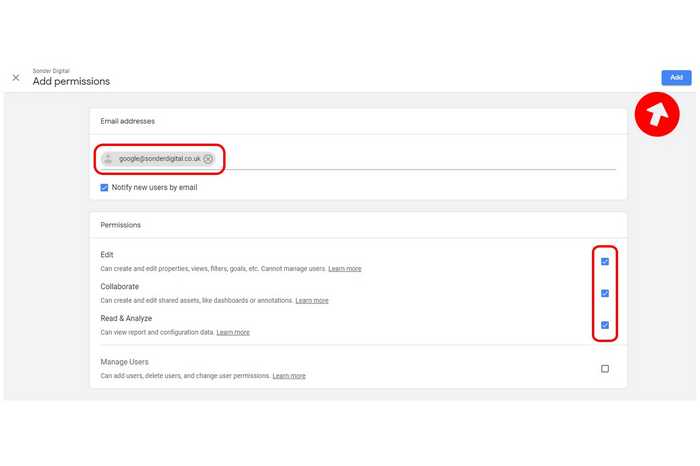Sharing your existing Google Analytics account with us
Google Analytics is a great tool, in order for us to do your SEO effectively we need access to the data that this tool holds for your website.
Granting access to Sonder means that you keep your account, but we can view the data, add filters and use it to help rank your site with search engines.
Step 1
Open up Google Analytics and select the account that we need access to:
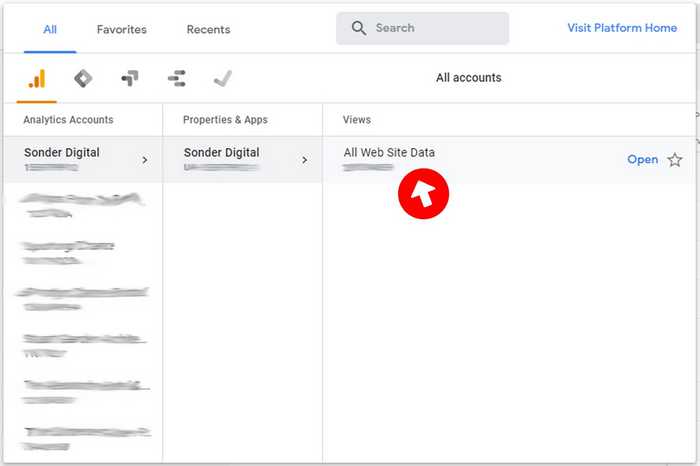
Then select Admin in the bottom left of the page:
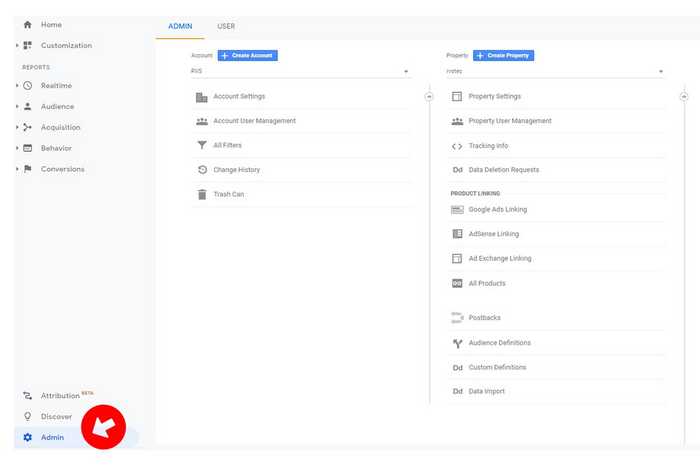
There are three levels of 'User Management'
- Account User Management: add users, add websites, link AdWords
- Property User Management: access tracking code, retargeting, adjust settings
- View User Management: view reports and add goals
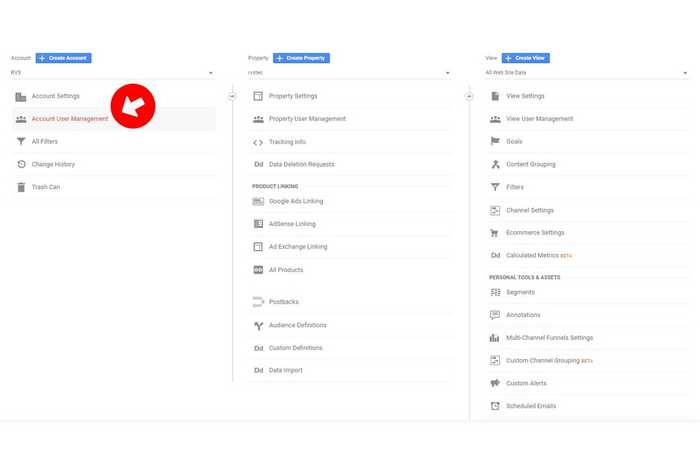
If you're happy to give us account access we can do anything that you might need us to do. A lower user management role may not give us enough access for certain tasks - but if you're happy to complete any of those admin tasks yourself in your analytics then you can choose a lower user management level.
Step 2
Click the blue plus in the top right corner.

Now you've opened the permissions, you need to add our email address 'google@sonderdigital.co.uk' and select as many permissions as you're happy for us to have. The click the blue 'Add' button in the top right and we're done!